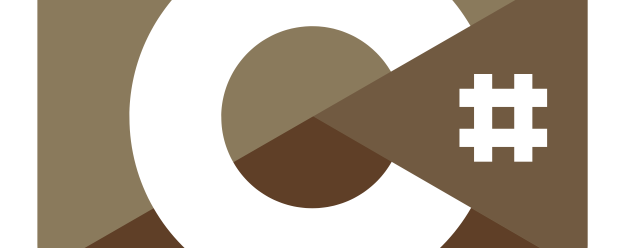Complete C# Quick Reference - C# 7C# 7.0TuplesTuples are structures that contain a set of two or more related objects. They're useful for handling or returning multiple related values that would not usually be related together in to a class or struct.What if we want to pass a tuple to another function or store it in a container? We can declare a tuple type using a similar syntax: A great use of tuples is as a more suitable replacement for 'out' parameters on methods: Note however that tuples shouldn't be overused. It's dangerously easy to start using tuples everywhere when what you actually need is a proper class or struct. Encapsulate related data together in to a 'real' type! For example, in reality, the fields in these examples should be encapsulated as a User object. I advise against using tuples in public APIs (I only use them in implementations of methods/classes and for private helper functions).
Tuples can be declared with or without programmer-defined property names (from C# 7.1 onwards): Notice that when the names are created automatically, the compiler simply copies the name of the parameter, field, local or property passed in to create the tuple; hence the properties for our implicitlyNamedTuple are lower-case. It is for this reason that I always like to use explicit naming (because of course, camelCase naming in C# is non-conventional for public members).
The underlying type of any tuple is ValueTuple<T1, T2, ..., Tn> where the number of type parameters is equal to the number of items in the tuple. Be careful not to use Tuple<> instead of ValueTuple<>; this is an older, mostly-deprecated type that is less efficient and offers almost no advantages over ValueTuple<>. The naming of tuple members is actually a compiler trick. The 'real' names of the properties in a ValueTuple<> are always Item1, Item2, Item3, etc. When declaring a tuple type, the compiler adds a specialized attribute behind the scenes to make it work, which intellisense is also aware of. Although tuples are value types, interestingly they are mutable. This has some performance implications, as well as the usual 'gotchas' when working with mutable value-types. Custom DeconstructionYou can make any type deconstructible like a tuple by declaring a public Deconstruct() method. The method must be void-returning and all parameters must be out params- these will become the deconstructed variables that will be assigned. Here's an example:Simple Pattern MatchingThis is an assortment of various new features designed to make writing certain procedures easier.The is expression is most useful for checking whether an object is an instance of a given type and simultaneously creating a local alias of that type for said object: Null values will never match an is expression and therefore is expressions can be used to filter out null values: As well as type patterns, constant patterns are supported. These can both be used in switch expressions. Constant patterns are most useful when combined with a when expression, which allows filtering matches. When more than one switch case would be matched, only the first matching case encountered is entered (you can not even deliberately jump between cases with goto case). The one exception is the default case, which is always evaluated last. Similar to is expressions, a null user can not match any case that first checks its type. Even if we declared user as a local variable of type Manager, if GetUser() returns a null value then the case case Manager m: would never be entered (even if we removed the case null:). Local FunctionsThis feature allows declaration of functions inside functions. These inner (i.e. local) functions are only accessible within the outer function's scope.Inline "Out" Variable DeclarationThis simple feature allows for more terseness when using out variables:Throw ExpressionsThis very handy feature also helps terseness. It allows you to throw an exception in a place that would normally expect a value. Examples:Ref Locals and ReturnsThis performance-related feature allows using, storing, and returning references to variables/data locations.Since early C#, ref parameters have allowed us to pass a reference to a variable in to a method. Now we can also return a reference to a property, field, or other heap-allocated variable (such as an array value): This method returns a reference to a Matrix4x4 in the _matrices array, rather than a copy of its value. This can convey a performance advantage for situations where copying large value-type instances around would otherwise be unavoidable. Using the returned reference in a method requires declaring a ref local: The two separate syntaxes allow 'opting-in' to using ref locals on methods that return-by-reference; all the while ignoring it when we don't want or need it. We can also set a value through a reference returned from a ref-returning method directly: DiscardsThis feature allows declaring your intent to ignore a required parameter. Use an underscore (_) to denote that you don't want to use an out parameter, result of an expression, or lambda parameter:Digit SeparatorsThis feature lets you separate the digits of an integer literal with underscores:Binary LiteralsThis feature allows declaring an integer constant in binary format:C# 7.1ValueTask/ValueTask<T> and IValueTaskSource<T>The predominant way to encapsulate a future in C# is with the Task and Task<T> classes. In most cases this paradigm works well, but in tightly controlled performance scenarios the continuous creation of Task/Task<T> objects applies unwanted pressure on the garbage collector.ValueTask and ValueTask<T> are two types that allow using task-like semantics (including async/await) but without always creating an instance of a reference type to track the asynchronous operation. For async functions where you expect the function to be part of a hot-path, invoked frequently, and where the function will usually be able to complete synchronously, ValueTasks make a lot of sense: The returned ValueTask or ValueTask<T> object can be awaited just like a regular Task or Task<T>- but only once. Note: C# provides await support for any type that declares a public GetAwaiter() method (or has one defined by way of extension method) that returns an object with a small set of prerequisite public members. ValueTask and ValueTask<T> implement this interface.
Note: In actuality, the framework caches some common Task<int> results.
This approach allows for eliminating unnecessary garbage when the method can complete synchronously. Both ValueTask and ValueTask<T> have constructors that can take an object of type IValueTaskSource/IValueTaskSource<T>. These types allow you to reuse/pool objects to handle the asynchronous state machine and invocation of continuations. These types just need to implement IValueTaskSource/IValueTaskSource<T>. There are three methods to implement: GetStatus will be invoked by the async state machine to get the current status of the async operation.
GetResult will be invoked by the async state machine to get the result of the asynchronous operation when it is completed.
OnCompleted will be invoked by the async state machine to pass a continuation to your implementation that must be invoked when the asynchronous operation is completed; or invoked immediately if it is already completed.
As mentioned above, it is an error to await or get the result from any ValueTask more than once; this allows us to assume that GetResult will only be invoked once per operation (any more than that is an error by the user and can be considered unsupported). Similarly, it also allows us to assume that once GetResult has been invoked the IValueTaskSource instance can be re-used for the next asynchronous operation. The short token passed to all methods can be used to ensure this condition is being honored. Default LiteralThis small feature allows for omitting the type name when specifying the default value for a type:Async MainThis feature allows using async/await "all the way up". It allows making the Main() function (entry-point of the application) async.C# 7.2In Parameters, Readonly Structs, Readonly Ref ReturnsFollowing on from ref locals and returns, this feature adds some more capabilities for passing around references to structs. These features are mostly provided for performance-sensitive scenarios.A readonly struct is one whose fields can never be modified (i.e. it is immutable): As well as helping you maintain immutability, declaring structs as readonly helps the compiler avoid defensive copies when using in parameters. An in parameter is, like a ref parameter, a paremter that is passed by reference. Additionally however, in parameters are read-only: Although the compiler makes every effort to prevent direct modification of a struct passed in via in reference; it is not always possible to guarantee no modifications whatsoever. Therefore, to ensure correctness, the compiler must make a defensive copy of the parameter anyway in certain cases unless the struct type itself is marked as readonly. Because in parameters are a performance feature, using them with non-readonly structs is almost always a bad idea. For more information, see Avoid Mutable Structs as an In Argument on MSDN. When invoking a method with an in parameter, the in specifier at the call-site is optional. However, specifying it has two uses: Finally, readonly ref returns allow returning a reference to a variable that does not permit modification of the variable it refers to. To use such a reference (rather than taking a copy of the returned reference), the local variable must be declared as a ref readonly as well: Ref Structs, Span<T>, Memory<T>Ref structs are a new type of struct (i.e. value type) that contain "interior pointers"; i.e. references to data or offsets in to objects (as opposed to references to objects themselves). Instances of ref structs can only live on the stack; and therefore there are some restrictions on how they can be used (see second example below).The most prominent usage of ref structs is the Span<T> type. Spans are references to contiguous memory chunks containing 0 or more elements of the same type. The way this memory is declared and stored is irrelevant- a Span<T> can always point to the data regardless. The example above demonstrates six different ways to create a span of chars. But regardless of how a Span<char> is created, it can then be used the same way: As a contiguous span of characters. ReadOnlySpan<T> is an alternative type that, as the name implies, is a Span<T> but doesn't allow modification of the data it points to. Span<T> is implicitly castable to ReadOnlySpan<T> (assuming the type parameter T is the same); this allows us to pass a Span<char> to PrintCharSpanData(), even though the method takes a ReadOnlySpan<char>. The code above is only meant as an example of creation and usage of Span<T>/ReadOnlySpan<T>. Some of the operations are 'unsafe' or require care when using. Of particular note, the memory allocated manually (with AllocHGlobal) should be freed again, and when accessing the array backing a list (via CollectionsMarshal) it is important that the list is not modified before the usage of the related Span<T> is finished.
Because Span<T>, ReadOnlySpan<T>, and any other ref struct must not escape the stack (or the interior reference may be invalidated), there are usage restrictions on variables of their type: Because of these restrictions, another non-ref struct type called Memory<T> is provided. A Memory<T> must encapsulate managed-heap-allocated, GC-tracked memory only. Usage guidelines on Span<T> and Memory<T> are extensive but should be read if writing APIs that use them. Microsoft has a page dedicated to this subject here: Memory<T> and Span<T> Usage Guidelines. Private-Protected Access ModifierThe private protected access modifier restricts visibility of a member to only derived classes in the same assembly, as opposed to the pre-existing protected internal access modifier that restricts visibility to only derived classes OR classes in the same assembly.C# 7.3Enum, Delegate, and Unmanaged Generic ConstraintsEnum constraints allow specifying a type parameter type must be an enum:Similarly, Delegate constraints allow specifying a type parameter type must be a delegate: The unmanaged generic constraint allows specifying that the type parameter type must be amenable to direct/pointer-based manipulation and/or 'blittable'. Using this constraint allows you to use pointers and other 'unsafe' constructs with your generically-typed variables: Stackalloc InitializersThese allow initializing stack-allocated memory via inline initializers:Read Next: Complete C# Quick Reference - C# 8 |