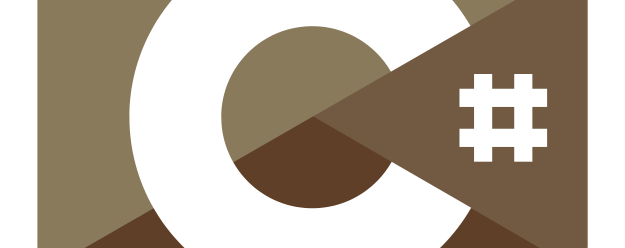Complete C# Quick Reference - C# 8C# 8.0Nullable Reference TypesThis feature is a large addition to C# that is aimed at helping prevent null reference exceptions at runtime by adding compile-time correctness checking.Enabling the FeatureTo enable nullable checking in a project, add <Nullable>enable</Nullable> underneath the target framework declaration in the .csproj file:Alternatively, for existing codebases that you want to slowly convert to nullable-checked, compile-time directives can enable/disable this feature in source: If you have nullable references turned off project wide, it's recommended to use #nullable enable and #nullable restore (rather than #nullable disable) so that when you do enable it project-wide, you don't accidentally disable it in places.
Basic UsageIt is up to the programmer to demarcate every field, parameter, or property (of a reference-type, i.e. class) as nullable or non-nullable. All fields/properties/parameters not declared with the question-mark syntax (i.e. string?) are considered non-nullable. These members should never have a null value set.
The compiler will emit warnings if it detects that a non-nullable field/property/parameter could have a null value assigned to it.
The compiler will emit warnings if it detects that you are attempting to dereference a nullable field/property/parameter without ensuring that its value is not null.
The following example shows a class that contains a nullable and non-nullable field and property, as well as a method that takes a nullable and non-nullable parameters: In summary: The compiler will warn us if we don't assign non-null values to _nonNullableField and NonNullableProperty before the constructor returns;
The compiler will warn us if we don't provide a non-null alternative value when assigning initialFieldValue to _nonNullableField in the constructor;
The compiler will warn us if we attempt to access the Length property of a string? parameter without checking for null.
The null-forgiving operator (!) requests the compiler to ignore a potential null value: In places where you want to leave null as the value for a non-nullable reference (say, for example, you know that the value will always be set through other means, or you're passing a null to unit test a class, etc), you can use the null-forgiving operator with a null or default literal (i.e. null! or default!):
GenericsAn unconstrained and un-annotated generic method simply uses the given type parameters as stated at the call site:Note that the compiler would still emit a warning if we return default from ReturnInput, even though it has no null annotations. This is because if T is non-nullable but of a reference type (i.e. string), returning default will return an invalid null value.
To use nullables in a generic context, the generic type should be constrained as a struct or class: It is also possible to indicate that a type parameter may be of a nullable type when constraining to interfaces/subtypes: Currently, there is no constraint or any way otherwise to write a generic method that accepts any nullable type (i.e. both nullable reference types and nullable structs). Conversely, the new notnull constraint can be used to disallow nullable types: AttributesThe System.Diagnostics.CodeAnalysis namespace provides some new attributes that can be applied to various code elements in your own APIs/code to assist the compiler in determining null correctness:There are some additional attributes suitable for rarer use-cases, all can be found here: Reserved attributes contribute to the compiler's null state static analysis. Implicitly Typed VariablesAny local variable declared with var will always be declared as nullable, even if the right-hand expression does not evaluate to a nullable type: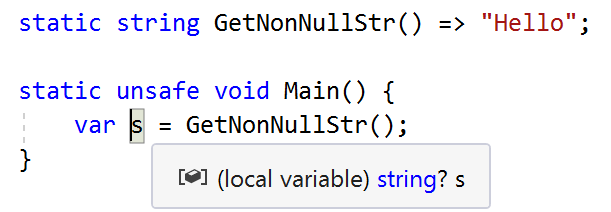
The reason is given in the notes for a language design meeting: "At this point we've seen a large amount of code that requires people spell out the type instead of using var, because code may assign null later."
However, don't worry. Even though the type is marked as nullable, the compiler uses flow analysis to determine whether the value can actually be null. Assuming the value you assigned was non-nullable, this means you can still pass an implictly-typed variable to methods that expect non-nullable references and dereference the variable without a warning; until/unless you assign a new nullable value to that variable. In some sense, local variables created with var in a nullable context can be thought of as being in a state of "can be assigned a nullable value, but actual null-state is being tracked by the compiler". Therefore, I personally like to think of var-declared locals as being of a hybrid 'tracked nullable' type. Overriding/Implementing MethodsThe C# compiler is aware of nullability within the context of overriding/implementing methods. It takes in to account covariance and contravariance; meaning you can remove nullability on return types and add nullability on inputs, but not the inverse:FallibilityUnfortunately it is still possible to create situations where a null reference exception is possible without any warnings:Even though our array type is string (instead of string?), there is no way for the compiler to force us to initialize every element in the array with a non-null value. Consequently, a dereference on the second line passes the 'null test' (because the type returned by the expression stringArray[0] is of a non-nullable type), so there is no warning emitted, but we end up with a null reference exception at runtime anyway. A similar effect can be seen with structs: Because the default value for any struct is simply zeroes for every field, any reference-type field will be set to null. Therefore, until someone invokes SetTS(), _ts will be equal to default(TestStruct), which means _ts.S will be null. Like before, because _ts.S returns a string rather than a string?, the compiler does not emit a warning for the dereference, and we end up with a null reference exception at runtime. Default Interface ImplementationsThis feature allows specifying a default implementation for interface methods:Even though ExampleClass doesn't implement IExampleInterface.GetBravo(), because there is a default implementation specified we can still invoke e.GetBravo(). This feature is primarily designed to help library/API maintainers add new methods to existing interfaces without the risk of breaking existing classes that implement the interface downstream. If you have hundreds or thousands of classes that implement an interface it can become prohibitively expensive to alter that interface without using DIM.
Some people raised concerns that this feature 'breaks' the purposes of interfaces (i.e. "interfaces are meant to be a contract, and should not have implementations"). However, the 'meaning' of an interface doesn't change: It remains a mechanism for forward-declaration of a set of methods that a type must implement to support a facet of functionality. The only difference is that now in cases where a sensible default implementation can be provided, we can offer that default.
Note that default implementations are only imported as explicit implementations, and therefore can not be used as regular public methods on implementing classes: Unfortunately, as of time of writing, there is no officially supported way to invoke the default implementation for a method from an overriding implementation (much like base.Method() for class inheritance). It was planned but ultimately dropped before release. However, if you wish to make a default implementation in an interface accessible to implementing classes, you can move it in to a protected static or public static method. Interfaces can now declare static members (methods/properties and fields). Just like static members on a class or struct, these members are accessible when invoked via the interface name itself rather than through an instance: Interface Member Visibility and Polymorphic BehaviourBy default, members declared on interfaces are always public. It's now possible however to declare interface members (static or instance) as being private, protected, internal, or public (also private protected and protected internal which I won't detail here).private members are only visible to other members in the interface that declares them.
internal members are visible to any other source in the same assembly.
public members are visible to any other source.
Unfortunately, protected interface members are more complex: protected instance members can only be accessed by child interfaces (not classes).
protected static members can be accessed by child interfaces and implementing classes.
External code can not access protected members at all, even if they're overridden in an implementing class (to do this, the class must implement the interface member explicitly).
When a class overrides or provides an implementation of a protected member, polymorphism/virtualisation is still applied. This means the class's implementation is still used when the protected member is invoked:
When a class implements two interfaces that both provide a default implementation for the same parent-interface member, the implementing class must provide its own implementation: It is possible for child interfaces (i.e. interfaces that extend from other interfaces) to provide default implementations for their parents' members; as well as overriding existing default implementations, and even re-declaring members as abstract: It is also possible to mark members as sealed. Child interfaces can not provide new implementations for sealed members. The compiler emits an error if an attempt is made.
Implementing classes also can not provide new implementations for sealed members, but the compiler allows the declaration of members with the same name and does not warn that an interface method is being hidden:
Advanced Pattern MatchingThis version of C# added some more pattern matching features.Switch expressions allow 'switching over' a variable to produce a new value: The new property pattern allows a more concise approach to matching properties on objects: When types offer a Deconstruct method (including tuples), we can use the positional pattern instead: The type specifier is optional if you just want to deconstruct the object in a positional pattern: All of the patterns described above can be used in 'traditional' switch statements too. IAsyncEnumerableSimply put, this feature allows iterating through an enumeration of awaitable items (i.e. Task<T>, ValueTask<T>, etc.), and creation of async iterators.Assume DelayedSequence is a class that implements IAsyncEnumerable<int> which simply yields each integer in the sequence [1..n] with a delay between each iteration: The await foreach tells the compiler that we want to await each iteration of delayedSequence before executing the loop body. An IAsyncEnumerable<T> returns a ValueTask<T> with each iteration, this is what we are awaiting on each loop. It's possible to pass a CancellationToken when iterating using the WithCancellation() method: Probably the biggest advantage of this feature is the ability to write async generators, which is the easiest way to create an IAsyncEnumerable<T>. Take this example that returns a paginated list of results from some resource: Inside this implementation, we construct an async generator by awaiting the read of a new batch of items from the database; and then either finishing the iteration (yield break) or passing the next DataBatch to be iterated over. The compiler will turn this in to an IAsyncEnumerable<T> implementation for us automatically (you can still implement this interface manually and provide a manual implementation if required- it is not dissimilar to implementing IEnumerable<T>). The [EnumeratorCancellation] attribute on the cancellationToken parameter is required to tell the compiler that this parameter is the one we want to use when iterating over the returned IAsyncEnumerable<T> via a WithCancellation() method (remember, the caller invoking GetDataPaginated() may not be the one iterating over the returned IAsyncEnumerable<T>, so it's not like we can always pass in a CancellationToken at the creation point of the enumerable). Indexes and RangesThis feature adds two new types to the framework that work together, Index and Range, and two new corresponding syntaxes.IndexAn Index represents an element index in to a collection or enumerable of some sort. It does not have any link or reference to any particular enumerable/collection; instead it is just a standalone value.Indexes can be specified either as being an offset from the start of a collection (as is traditional) or from the end: The simplest way to specify an index is via implicit conversion from an integer; which creates an Index that specifies an offset from the start of an enumerable/collection. Both indexA and indexB demonstrate this. Index.Start is equivalent to (Index) 0 or Index.FromStart(0).
However, Indexes can also specify an offset from the end of an enumerable/collection. Both indexC and indexD demonstate this. The ^N syntax indicates that we're creating an index counting backwards from the end. ^0 points to one element 'past the end' of any given enumerable/collection; hence why characterArray[^0] throws an exception. ^1 will always get you the last element. Index.End is equivalent to ^0 or Index.FromEnd(0).
In the example above, indexA2 is identical to indexA, indexB2 is identical to indexB, etc.
Some people (including me) were initially surprised that ^0 indexes one element past the end of a collection; but it makes sense a lot when dealing with ranges. I actually wrote a little about this in 2018: C# 8 Concerns - A Followup.
Some additional members on the Index type: Because indexes "from the end" are represented internally as a negative integer in the Index struct, the Value for an Index can never be negative.
RangeA Range instance contains two Indexes; a Start and an End.Note that the Range struct discussed here is in the System namespace. There is another unrelated Range type in System.Data.
The simplest way to create a Range is with the .. syntax (known as the Range operator); which takes an Index on each side. The Index on the left-hand-side of the operator is the inclusive start index, whereas the Index on the right-hand-side of the operator is the exclusive end index.
When you want to create a range whose Start is 0, you can omit the first parameter (see rangeA3).
When you want to create a range whose End is ^0, you can omit the second parameter (see rangeB3).
Both of these shortcuts can be combined to create a range that represents all elements (see rangeC3).
Like before, rangeA is identical to rangeA2 (as is rangeA3), etc.
Remember, ^N is a syntax that creates an Index that represents a value N items from the end of a given enumerable/collection. Therefore, a Range of 0..^0 represents every item in any enumerable/collection. This is the same as Range.All and ...
Some additional members on the Range type: Note that GetOffsetAndLength() will throw an ArgumentOutOfRangeException if the given collection length is too small to accomodate the target range.
Types Supporting Index and RangeArrays have built-in support for Ranges, as demonstrated above. Using a range to create a subarray returns a new array whose values are copied from the original:Additionally, any type that has a public Count or Length can automatically support Indexes if they provide an index operator and Rangees if they provide a method with the signature Slice(int, int): Some other types in the framework also offer automatic Index and/or Range support, including Span<T> and many collection types. RAII-Style Using StatementsThis feature allows declaring a variable that should automatically be disposed when the enclosing scope ends:Static Local FunctionsThis performance-oriented feature allows you to ensure that local functions do not capture any variables.Take this example of a non-static local function (CombineData() in CreateUserDetailsString()): CombineData() captures two variables from outside its local scope, additionalData and this (which gives it access to this.PermanentData). In performance-sensitive scenarios variable capture can increase pressure on the garbage collector, which is detrimental. Declaring a local function as static will cause the compiler to disallow the capture of any variables. In turn, this will cause a compiler error until the programmer manually passes in those variables to the local function. Marking CombineData() as static in its current form will produce two compiler errors telling us we can not reference this and that we can not reference additionalData. To resolve this, we must pass in the parameters we want to use like a standard method call: Readonly Struct MembersThis performance-oriented addition allows marking specific members of a struct as non-modifying/non-modifyable.As discussed previously with respect to in arguments, readonly structs are important to allow the compiler the flexibility not to create defensive copies of parameters. However, sometimes structs must be mutable and can not be marked as readonly. This feature allows making parts of a struct readonly, which therefore allows the compiler to still avoid defensive copies in certain circumstances. In this context, readonly members can be likened somewhat to const members in C++.
Attempting to mark IncrementAlpha() as readonly would cause a compiler error to be evoked, as the operation Alpha += 1 modifies Alpha. Null-Coalescing AssignmentThis small feature lets you assign a value to a variable only if that variable is null with a terse syntax. Both lines in the following example have the same meaning:Read Next: Complete C# Quick Reference - C# 9 |